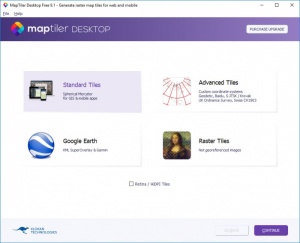MapTiler
10.0
Size: 53 GB
Downloads: 2863
Platform: Windows (All Versions)
MapTiler gives you the possibility of creating your own maps, with your own images, and host them yourself on your website. The software is quite flexible when it comes to creating maps and what you can do with them. It provides a highly detailed map of the entire world for free, which you can use for your own applications. You may convert data and images into zoomable maps and generate high quality map tiles and the best part is that the bulk of the work can be done quickly and easily.
The software comes in free and paid editions and it is available for Windows, Linux and Mac OS X. Downloading and installing the software is an uneventful task and you won't be kept waiting for more than a few seconds. Furthermore, you don't have to meet any special requirements and you don't need to sacrifice too many resources.
MapTiler lets you create standard map tiles, for GIS and mobile apps, advanced tiles, with custom coordinate systems, and you can also create raster tiles, as well as map tiles for Google Earth. You can select one of these four options when you launch the application. Regardless of your choice, the software will take you through the entire operation step by step, just like a wizard.
When you import one or more images, the software will place various options at your disposal, for assigning a geographical location. The info can be extracted and assigned automatically from files, in MAP, TAB or other formats. Alternatively, you can assign the location manually, by placing control points on a map. This can lead to many interesting things. For example, you could overlay a historical map over contemporary map with pinpoint precision. What's more, the software lets you work with various coordinate systems.
There are several output options you can choose from. MapTiler can render your map as a web app, save it as MBTiles for mobile devices, create a GeoPackage file and it can also store your project in a form that is best suited for cloud hosting.
MapTiler places numerous possibilities at your disposal, when it comes to preparing maps for online services.
Pros
The location of a picture can be extracted from files or set manually. The software lets you work with numerous coordinate systems. It can render your map in different formats, for different devices and services.
Cons
There are no obvious drawbacks to point out.
MapTiler
10.0
Download
MapTiler Awards

MapTiler Editor’s Review Rating
MapTiler has been reviewed by Frederick Barton on 24 May 2018. Based on the user interface, features and complexity, Findmysoft has rated MapTiler 5 out of 5 stars, naming it Essential